


Plus, there’s more to explore as the system continues to evolve!





Hit us up at TocTec to see what else IToc-0 can do!

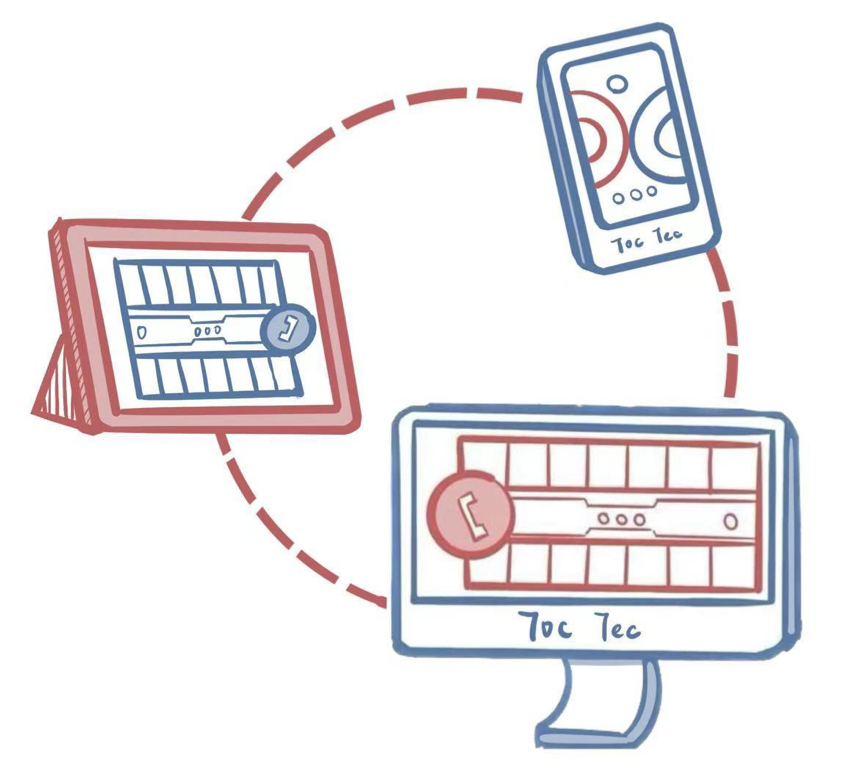
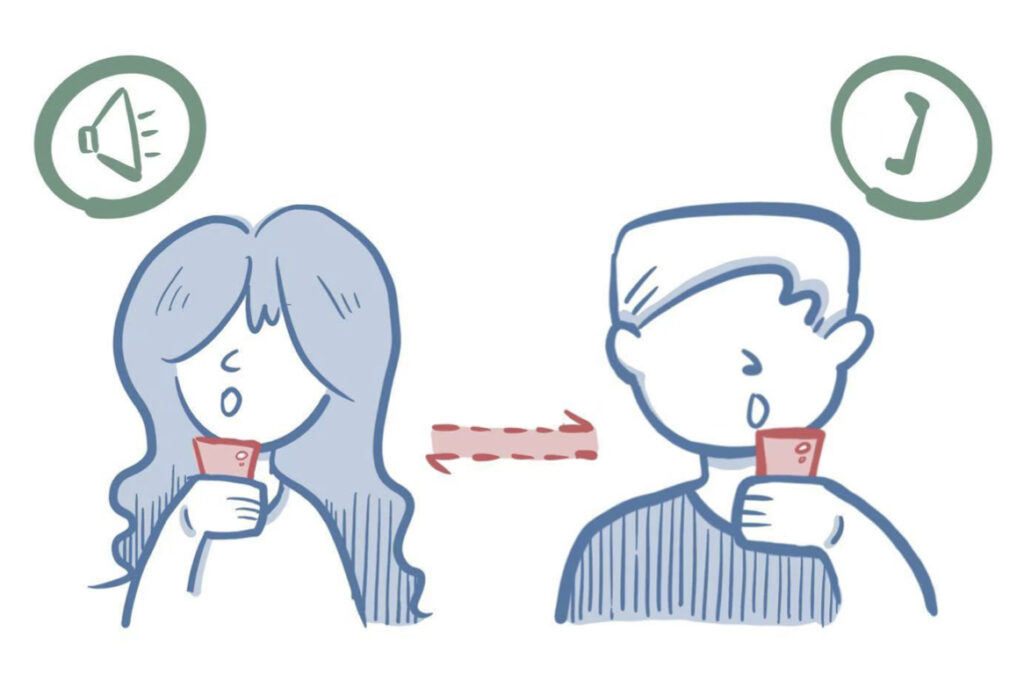
Full-Duplex Communication
Enables real-time, two-way conversation without waiting.
Global Connectivity
Seamless communication anywhere with internet, supporting iOS, Android and OS devices.
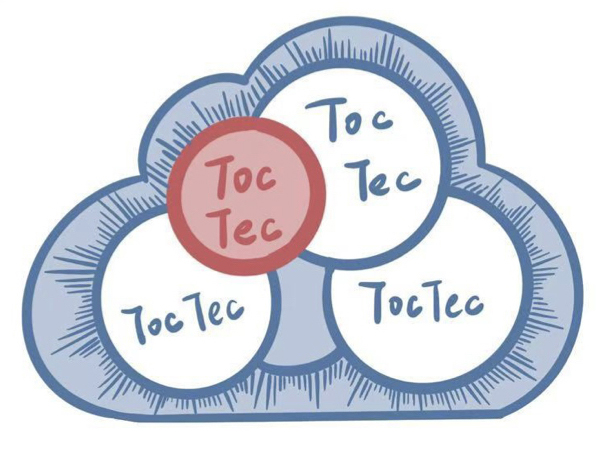
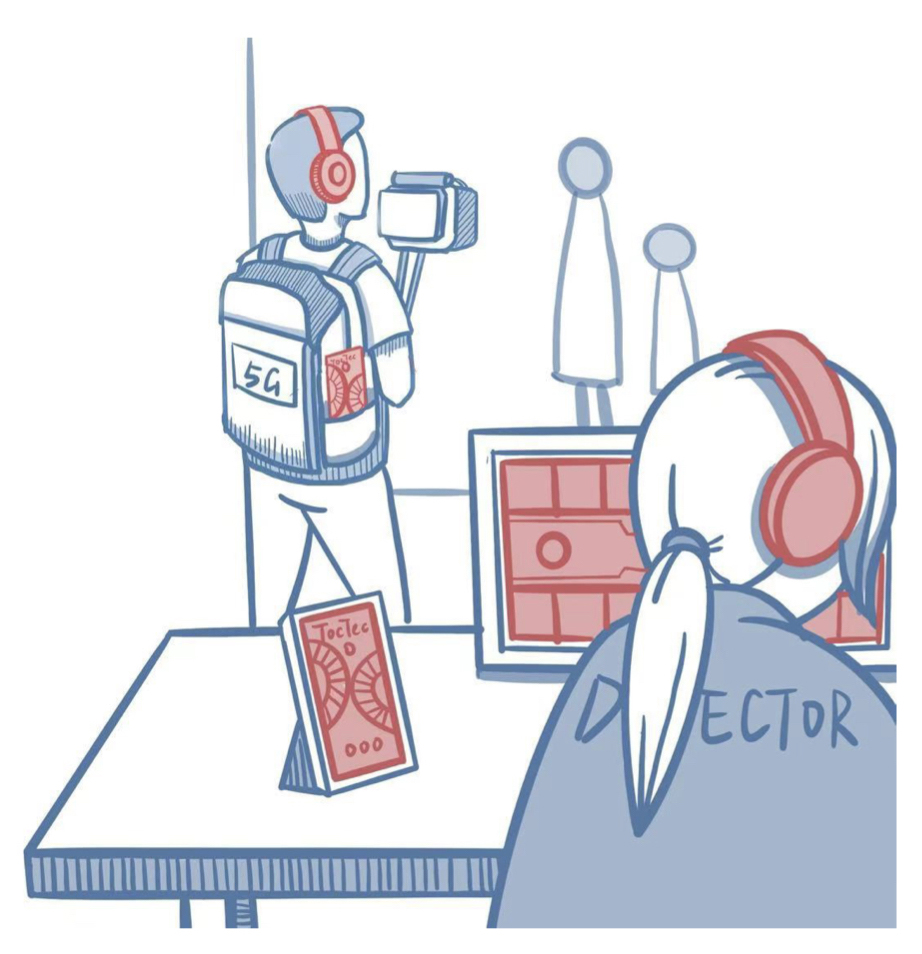
IToc-0 vs. Traditional Walkie-Talkies
Unlike traditional walkie-talkies, IToc-0 offers efficient multi-channel, multi-group full-duplex communication.
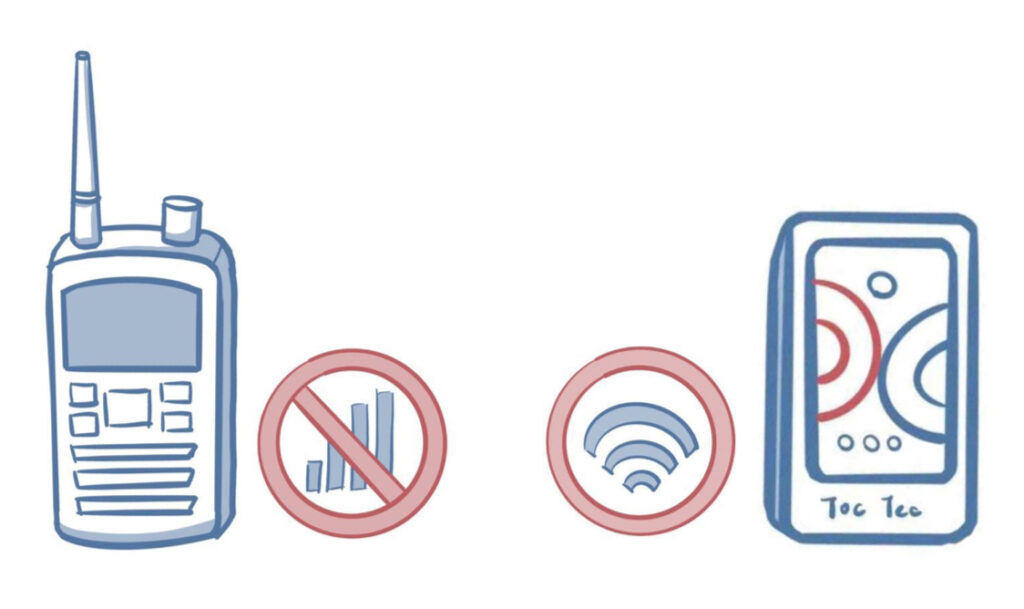

Flexible & Easy Integration
Compatible with tools like 4G/5G video transmission backpacks.
Mobile APP & Client Features
- Separate permissions for speaking and listening
- Communication keys on both sides, accommodating left and right-hand user preferences
- Capability to add 7 groups per page, with more groups addable through pagination
- Private chat function for one-on-one conversations
- Small and large broadcast features to notify all group members with a single click
- Small and large broadcast features to notify all group members with a single click
- Screen lock feature to prevent accidental touches
- Ability to view the online status of group members
- Adjustable call window size on the PC software
- Mobile APP compatibility with Android and iOS operating systems.

Press and hold to talk, double-tap for hands-free mode.


Press and hold to adjust volume for the group, press again to cancel.


Press and hold the big speaker icon to call users in all groups across pages.
Call permissions can be configured in the server control panel.


Click a username to directly call.
If the user is offline, they’ll be notified when online.


Adjust input audio gain and priority channel ducking.




Manage users by naming, grouping, and setting permissions.
Supports local and cloud server options for different environments.


Add users to groups and manage speaking/listening permissions.
Groups can be added, deleted, and edited.


Assign tally channels to users and monitor online status.
Add, delete, or edit user accounts.

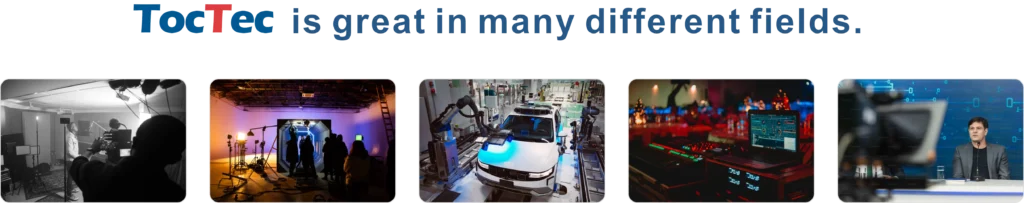
Two Types of User Terminals Available
APPs
For iOS and Android Devices
PC client
For Mac Computers
Supports Cloud TALLY



Capable of integrating with cloud TALLY signals.
Ready to experience the power of IToc-0?
Fill out the form below to request your free trial account and discover how our intercom solution can transform your communication.
